Run a Who's Online Inquiry
Who's Online shows the users that are currently active throughout the Juris system. This information can be helpful when users must be asked to exit the system for maintenance.
To run a Who's Online inquiry:
-
Select Inquiry-Reports > Who's Online.
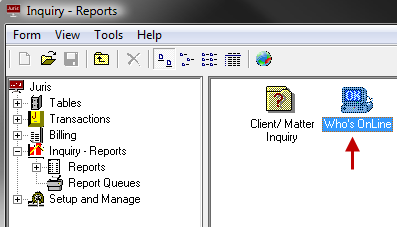
The Inquiry - Report\Who's Online window opens.
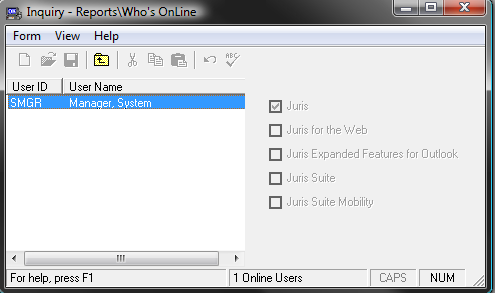
- On the left side of the screen is a list of the users that are currently online (listed by User ID, User Name).
-
Select a user by clicking on their line, or use the arrow keys to move the pointer to a particular user.
Once a user is selected, the system shows if that user is active in Juris, Juris Suite, by showing a check mark beside the appropriate item(s).